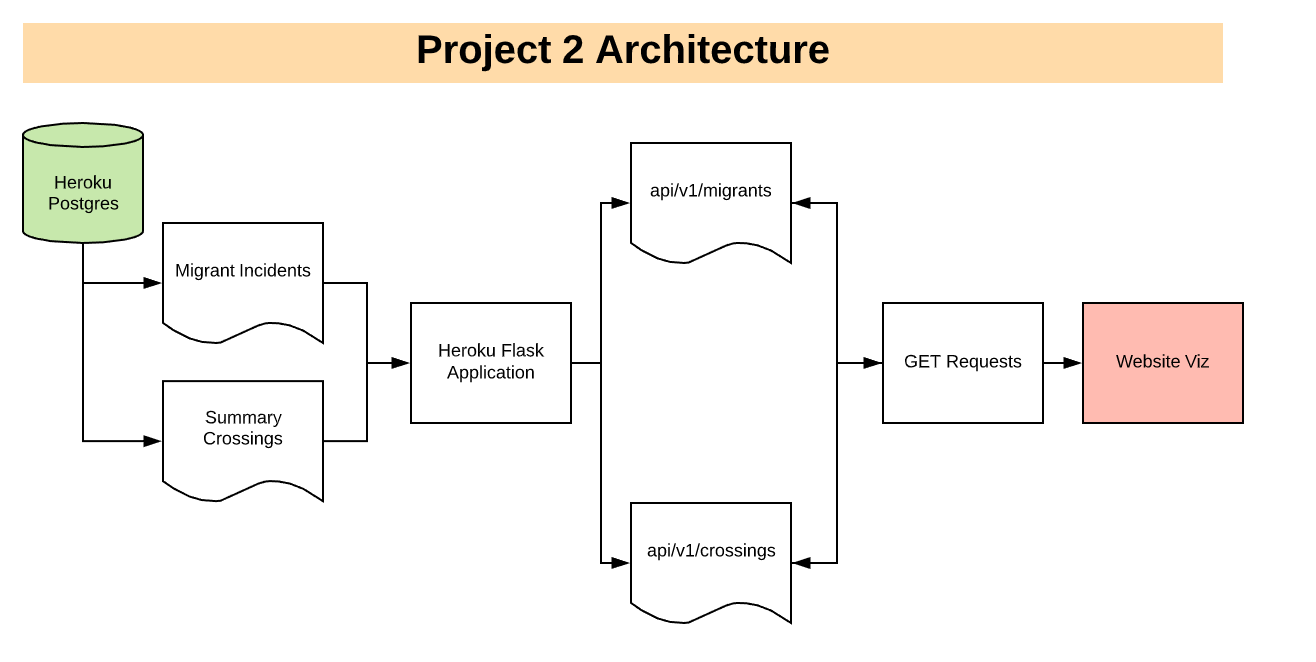Migrant Deaths in the Southwest United States
Compiled by David Born, Sam Ewing and Pranav Jayanth
VISUALIZATIONS
Port
ABOUT THIS PROJECT
Project Summary
The goal of this project is to examine migrant deaths in relation to border crossing traffic along the US-Mexico border. Through visualizing the data recorded by the Missing Migrant Project and the Bureau of Transportation Statistics, we aim to provide a means of visual analysis of migration patterns and missing migrants at different points-of-entry along the southern border.
Data Transformation and Methodology
Data Sources
In order to perform this analysis, we used two separate datasets retrieved from kaggle.com. We also introduced a third dataset from humaneborders.info to enhance our original datasets.
MISSING MIGRANTS PROJECT
The Missing Migrants Project records the deaths and disappearances of migrants around the world. According to the project's Kaggle page, the project's research began in October of 2013, following two shipwrecks near the island of Lampedusa which claimed at least 368 lives.
Kaggle Source: Missing Migrants Project (.csv)
Original Data Source*: IOM's Missing Migrants Project
Attribution
* The Missing Migrants Project dataset is property of the Missing Migrants Project, with downloads of their data licensed under a Creative Commons Attribution 4.0 International License. This type of license indicates the free use of the licensed material as long as proper attribution is given to the asset's original owner. Per the request of the original owner, a link to the original data source has been included above.
Note: In order to fit our needs, the original dataset has been modified. Our modifications include cleansing the original dataset and updating certain records with data from local law enforcement sources (see the humaneborders.info section below).
BUREAU OF TRANSPORTATION STATISTICS BORDER CROSSING DATA
This dataset is a compilation of summary statistics for inbound crossings at the port level for both the Canadian and Mexican borders. This summary data is based upon data collected at each border port by U.S. Customs and Border Protection. Statistics are included for pedestrians, personal vehicles, passengers, buses, trucks, containers and trains entering the United States.
Source: Border Crossing Entry Data (.csv)
HUMANEBORDERS.INFO
As we began plotting each incident from the Missing Migrants Project data, we encountered anomalies in the way the data was plotted (hundreds of incidents shared the same coordinates). Upon further inspection of the affected points, we realized that the data containing these incidents contained placeholder coordinates that masked the true locations of these incidents.
To fix the problem, we sourced data from the humaneborders.info website and matched to the Missing Migrants Project data incidents on incident date, fatality count and cause of death, allowing us to examine these incidents with their original coordinates.
Source: HumaneBorders.info Custom Map of Migrant Mortality (.csv)